
Organizations of all sizes use the Salesforce platform to manage customer relationships and power their business in the cloud. Salesforce is highly customizable and designed to work with add-on applications, making it a highly flexible and powerful tool for managing business functions.
ProntoForms offers infinite possibilities and our low-code platform for custom mobile forms extends Salesforce into the field and complements our mission to help companies manage field work efficiently and effectively. If you’re wondering what’s to be gained by using ProntoForms to create Salesforce forms or are curious about how to get started on your integration journey, read on.
Why use ProntoForms for Salesforce forms?
Salesforce is a complete ecosystem of multiple cloud-based enterprise applications that support a variety of domains with a range of services and add-ons. The company offers its own apps like Einstein Salesforce Maps, as well as modules and AppExchange offerings including ProntoForms’ partners such as ServiceMax. It’s is a powerful workhorse that boosts productivity, enables a positive customer experience, and extends a company’s ability to sell, service, and market. And that’s just the tip of the iceberg of what Salesforce can do.
But it’s time to address the elephant in the room. Salesforce apps can be limited when it comes to enabling field services, especially complex field work. This is an area where we shine. ProntoForms is all about front end worker enablement, and our focus on front line workers adds tremendous value to your Salesforce investment.
We’ve been obsessed with bringing mobile and offline capabilities to the field for decades. ProntoForms is driven to help our customers increase field efficiency and agility by bringing in back-office data and documentation to support decisions made in the field. Our aim is to enable field workers with the best tools and the most outstanding experience possible, while funneling the data they collect through the tech stack to generate insights. ProntoForms’ inter-app integration with Salesforce Field Service (SFS, formerly FSL), Sales Cloud, Service Cloud, Maps, and mobile apps demonstrates how we’re extending Salesforce into the field.
Another area where we have expanded capabilities beyond what Salesforce and some of the AppExchange partners offer is our ability to generate business documents based on form submissions. Using a mobile workflow, we take data collected in the field and transform this valuable information into business documents for internal use for customers, and vendors, among other contacts. This is where Salesforce forms come into play.
Let’s get started with Salesforce forms using ProntoForms
There are two general approaches we’ve seen to how customers integrate ProntoForms with Salesforce.
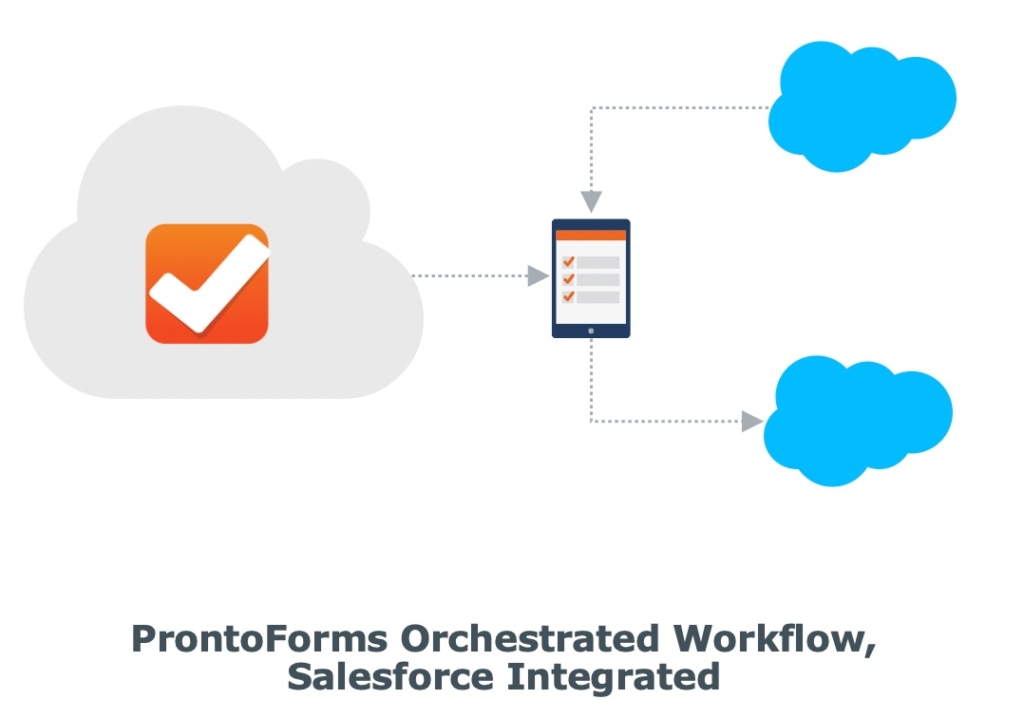
1. ProntoForms drives the workflow. Some of our customers use ProntoForms to drive workflows on the frontline. They’ll use our portal to develop forms used to dispatch and assign work to field service workers via a mobile app. Technicians may receive a blank form without any prepopulated data, or there could be other systems connected through the REST API that are driving dispatches through the portal to the end-user.
When ProntoForms drives the workflow context, there’s still an important role for Salesforce to play. ProntoForms data sources provide links to data in Salesforce and maintains that data for offline use in the mobile app. Picklists and auto answering behavior can be driven by this information and can include data sets such as customer details, parts, cases, work orders—really anything inside of Salesforce. Read all about our Salesforce Connection in ProntoForms’ Product Documentation Portal.

2. Salesforce drives the workflow. We’ve seen some customers choose a more comprehensive integration where Salesforce drives the overall context. When you go this route, you can have deep link actions launch and prepopulate forms from other locations such as Service Max Go, for example. There’s also the option to custom build dispatching functionality within the Salesforce website interface using the ProntoForms REST API.
Building blocks for Salesforce forms

ProntoForms provides several building blocks to integrate our platform to build Salesforce forms including:
- Any report that’s in Salesforce can be linked into ProntoForms as a data source. If you need a data set beyond what can be defined in a report or exceeds two thousand rows, it can alternatively be linked to a SOQL query.
- Records can be a mix of fields coming from standard objects, custom objects, add-ons, or AppExchange modules. With ProntoForms destinations for Salesforce, you have ultimate flexibility for sending form data, or ProntoForms generated documents into Salesforce.
- We support intelligent matching. We’ll either update an existing object or create a new object as necessary according to your rules. In addition to that mapping style of integration, the Salesforce Apex REST data destination creates interesting possibilities. This is the method we use to enable the automatic creation of Chatter messages based on form submissions.
In implementations where Salesforce orchestrates the workflow, there are two main options to initiate data collection by ProntoForms.
- App-to-App is a great approach and works offline. Apps that support this type of request can perform an app-to-app dispatch, which will launch the ProntoForms app, start the specified form, and pre-populate it with data from the calling app.
- The custom dispatching interface requires some development work in Salesforce but can be an effective way to trigger a mobile form from an action within Salesforce.
Conclusion
The results you’ll obtain from leveraging Salesforce and ProntoForms include securing a high degree of automation in the field and some huge productivity gains. Don’t just take our word for it. We’re had great success helping GOJO/Purell in their efforts to take advantage of a Salesforce and ProntoForms field-focused integration. Watch Lenny Cumberledge, Field Service Director at GOJO describe how he uses these two platforms for the company’s Purell dispenser site assessment and installation workflows. His use of Salesforce Chatter to stay up to date is legendary.
If you’d like to go further in discovering how ProntoForms can take your Salesforce investment to the next level, check out the full EMPOWER session or view our listing on Salesforce AppExchange to learn more.




