
Finding information can sometimes feel like a game of Marco Polo, except it’s much less fun when, say you’re a busy field technician who has been assigned a job and needs to find and claim an Incomplete Unassigned form submission and continue the job quickly and easily.
Information needs to be free-flowing, and not just visible to an administrator on their desktop. Our mobile search capabilities provide frontline workers access to ProntoForms data while they’re working in the field.
ProntoForms mobile search enhancements at a glance
We’ve released enhancements to our mobile search feature that increases the current capabilities available to our Advanced and Enterprise customers. This enhancement truly shines when field service technicians need to find Incomplete/Unassigned Teamwork-enabled forms they’re tasked with working on next.
- First off, the new version includes additional search parameters for Submission State and Dates. Mobile users now can narrow down search results in a more meaningful way for their workflows.
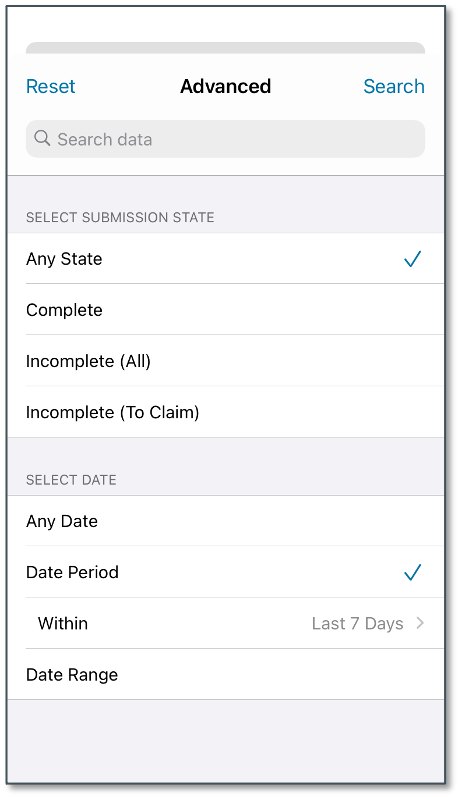
- We’ve also introduced a Recent Searches list to increase the efficiency of our mobile search capabilities by keeping track of a mobile user’s last ten searches. This ensures they can quickly execute a recent search with only one click.
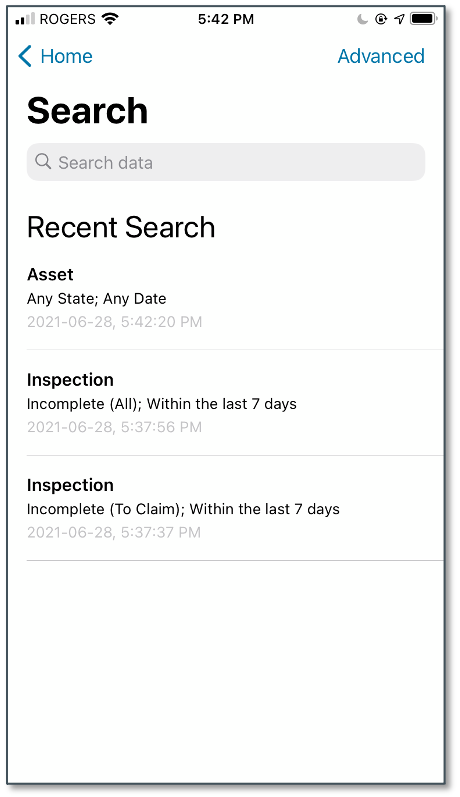
- You’ll also notice that we’ve added a quick claim button for faster work pick-up available for Teamwork-enabled forms. This shortcut allows a mobile user to claim a record directly from the search results without having to go to the details screen first.
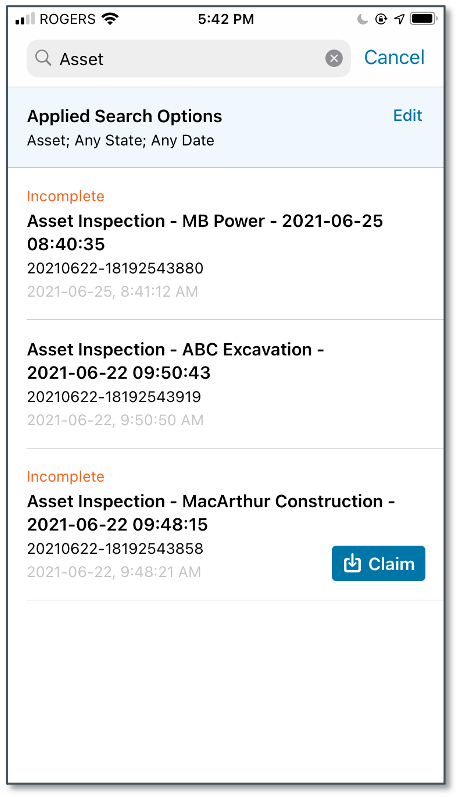
How do these mobile search enhancements impact you?
These improvements are designed for accelerated speed and greater ease. Field workers now have a more intuitive way of rapidly finding the information they need and accomplishing incomplete work.
ProntoForms’ improved mobile search functionality ensures your field techs can track work that team members previously completed at a specific site as well as view documents attached to previously submitted forms. Giving your technician access to this kind of historical insight can help avoid costly mistakes, unnecessary visits, and duplicated work. Technicians can resolve an issue instantly and with greater ease. All the information they need is at their fingertips via their mobile device, not tucked away in a binder or filing cabinet.
Example of a mobile search use case
Search for all recent work completed for a customer
When field workers receive an emergency call for service, they must be aware of all the recently completed and ongoing work for that customer. Form designers aid in this process by proactively enabling search on the particular form, and adding the customer’s name as part of the form submission name.
Field technicians can use the mobile search feature to search by customer name. They can apply filters to search for forms in all submission states from the past 30 days, as shown in the following images.
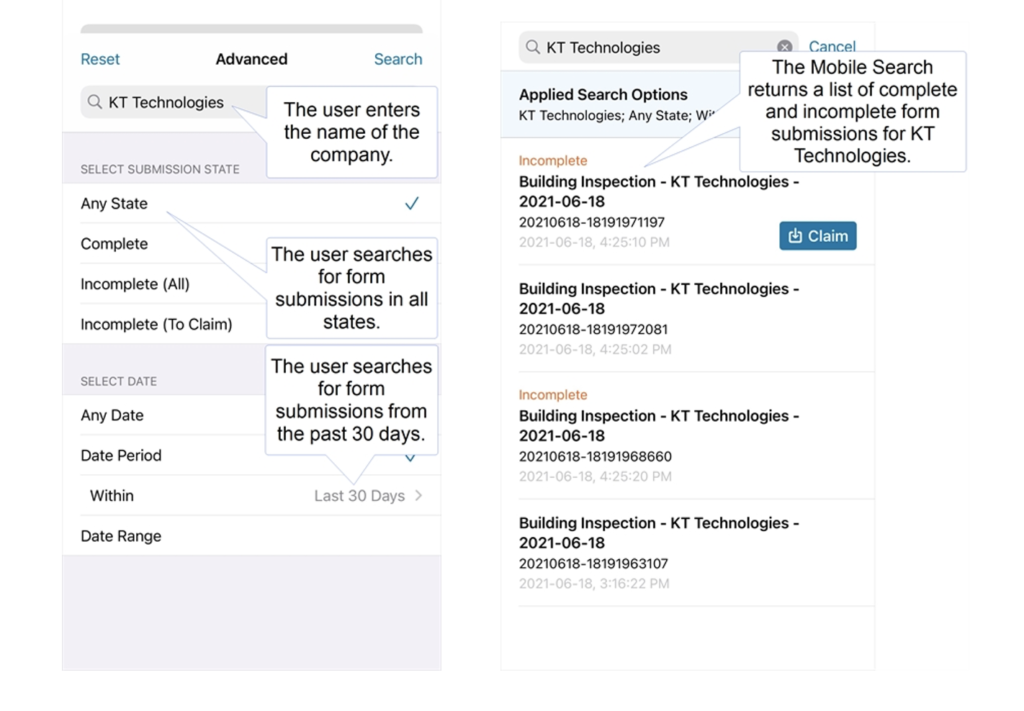
To learn how to enable these mobile search enhancements for teams or forms, please check out the detailed information in our Product Documentation Portal. Furthermore, for a more guided walk-through, be sure to watch the New Features Showcase from EMPOWER’21, our annual user conference.



