
Use Case
Testing & Tracking Workflow
App-based field workflow for asset uptime and optimization
Testing & Tracking is a critical preventive maintenance workflow that allows your field teams to efficiently inspect assets and identify potential issues before they escalate into failures that severely impact operations.
Routine testing ensures that your assets operate within specification and reveals accelerated wear & tear such as component degradation, sudden performance drops, and potential hazards like overheating. Part of the Asset Maintenance Solution, this use case can be deployed in various industries, such as medical equipment, industrial manufacturing, and oil & gas. The workflow prevents risks to production as well as asset, worker, and public safety.
CHALLENGE
While assets have prescribed preventive maintenance schedules, it is still critical to perform regular inspections outside of the scheduled maintenance window to account for environmental and application variations. However, many service organizations do not have a standardized process for testing and tracking field assets, with the workflow being largely dependent on the skills and expertise of technicians. Additionally, the results of these inspections may not be recorded accurately or adequately. And if they are, the data gathered may not reside in a centralized, accessible location, resulting in several blind spots for operations leaders. This introduces risks to assets, worker and public safety, and the business in terms of regulatory compliance.
SOLUTION
The Testing & Tracking workflow leverages the Digital Logbook, the central element of the TrueContext Asset Maintenance Solution, which keeps a digital record of your entire maintenance operation accessible to technicians with a few taps on their mobile device. By scanning the Digital Logbook-enabled QR code attached to the asset, your field teams are presented specific and standardized instructions to conduct regular and proactive testing via the TrueContext app, ensuring that your assets are performing optimally and any potential issues are mitigated before they happen.
The workflow incorporates guidance specific to the assets being tested, reducing the amount of time your teams spend calling their colleagues or the head office for instructions. With conditional logic, your technicians are shown only the specific steps required to complete comprehensive testing on the asset in front of them. If the testing determines that follow-up repair work is required, a work order is automatically generated and dispatched to the technician with the right skills.
Every submission contains critical asset data that is stored in a centralized or integrated platform, such as your EAM or FSM system, that can later be used for operational analytics and business insights. The data also includes metadata such as time and location stamps for clear, audit-friendly documentation.
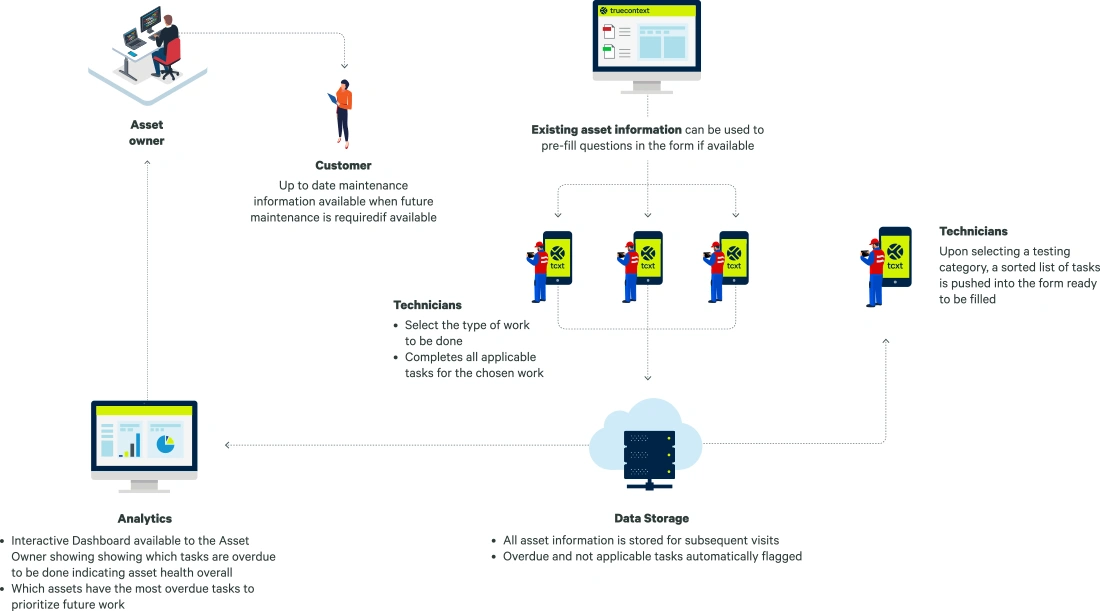
OUTCOMES
Improved uptime
Ensure asset optimization and identify potential issues before they escalate, reducing unplanned failure-induced equipment downtime.
Increased safety
Protect your workers, assets, and the public with regular testing to ensure your equipment performs within normal operating range.
Elevate field productivity
Equip your technicians with the guidance they need to perform asset testing using an intuitive mobile app.
Reduced regulatory risk
Prevent regulator- or AHJ-mandated shutdowns and fines through regular testing and proper audit documentation.
Strategic, data-driven decisions
Leverage your testing and tracking data to generate insights for investment prioritization and resource allocation.
Accessible data anywhere
Keep a living record of all asset and work histories in a digital logbook that is accessible to your technicians in the field.
WORKFLOW FEATURES
Forms
- Repeatable sections
- Push to repeat
- Sharepoint List source (list of pre-defined tasks for the asset; Load any existing information about the site or asset)
- Sharepoint List destination (Repeatable destination outputs configuration; Match column for updating existing items)
Documents
- Full log of tasks completed, and outstanding, after each visit
- Technician signature
- Custom document layout is also available
Data & Analytics
- Dashboard with summary KPI’s
- Filtering based on Directive Status, Region, Department and Branch City
- Extraction of list report data to Excel is also available
- Drill through to pdf document also available
Simplify asset testing & tracking with TrueContext
Book a 15-minute chat to learn how you can make TrueContext work for you.

