
Power ServiceMax with custom field apps
- Seamlessly integrate TrueContext with ServiceMax Core and Asset 360
- App to App and in the Cloud Apps intelligently provide data in context from ServiceMax and your EAM, EHS, CRM empowering field techs to reliably complete complex work
- Powerful custom documentation and workflows enable detailed work records in multiple custom formats to automatically be routed to stakeholders & systems
Benefits of TrueContext and ServiceMax Integration
Increase field efficiency & agility
Improve the speed, quality, and flexibility of task execution in the field with configurable, contextual workflows that change depending on technician input.
Automate workflows with ServiceMax
Dispatch tasks to the field, route results to managers for triage and approval, and easily connect data to your ServiceMax platform, and optionally, other systems.
Improve compliance
Fully customized ServiceMax integration forms, with version control, simplify compliance reporting by ensuring technicians use the right form at the right time.
Leverage app-to-app communication
Launch ProntoForms from ServiceMax Go to perform an app-to-app dispatch-even offline.
Seamless inter-app integration with TrueContext
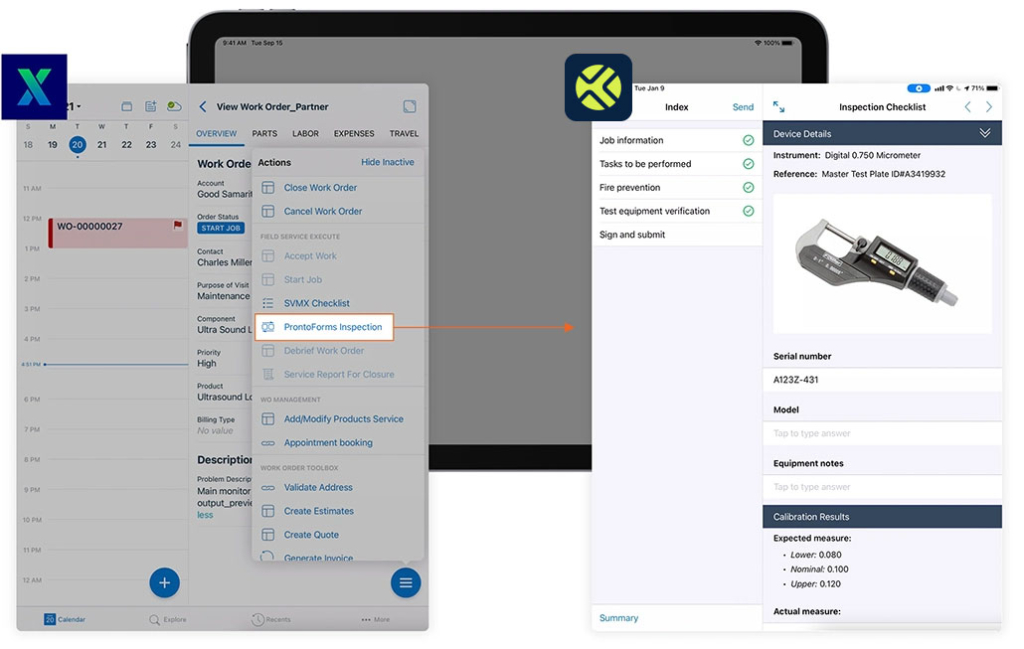
Launch TrueContext from ServiceMax
Launch your custom TrueContext-powered workflows from the ServiceMax mobile app: asset installations, safety inspections, etc.
Seamless switch to TrueContext
All ServiceMax customer or task data is available in the TrueContext app to speed up task completion without ever switching apps.
Push data back to ServiceMax and Zinc, in real-time
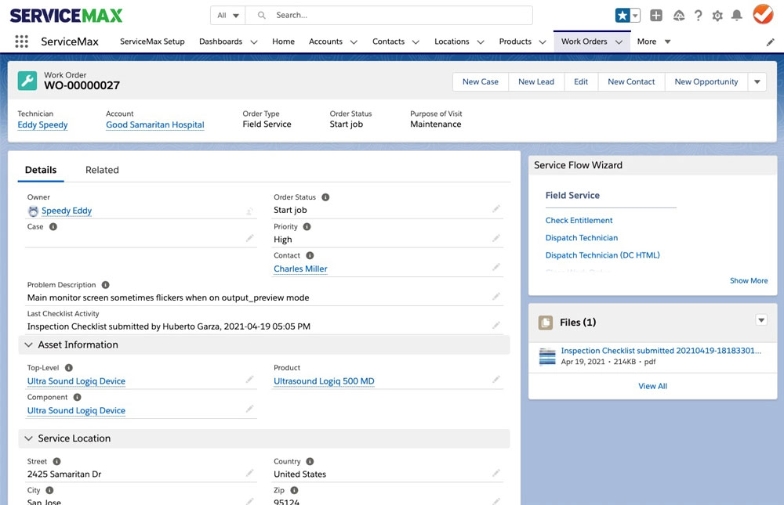
ProntoForms data appears inside the ServiceMax record, including a PDF report, and collected images and documents.
Real-time alerts are posted to Zinc hotlines.
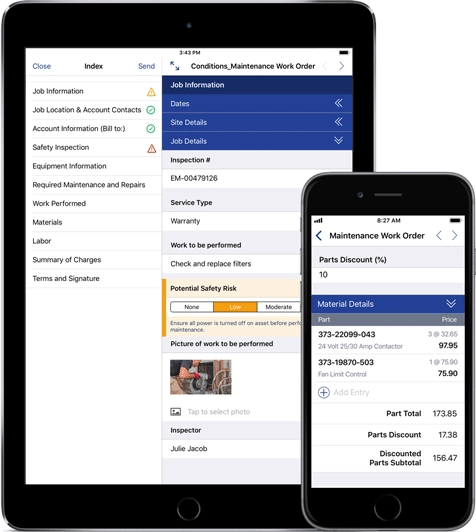
Improve field service agility with TrueContext and ServiceMax
Enable technicians of any tenure to reliably complete complex tasks on their mobile device. Custom field apps dynamically hide/show questions and sections based on answers to previous questions, prompt users for additional input when required, and display relevant technical documentation.
- Use seamless data handoffs from the ServiceMax app to create a fluid user experience
- Capture multimedia: photos/sketches, camera-to-text, GPS/timestamps, audio, and Part 11-compliant signatures
- Pre-load ServiceMax data from the Cloud/App, including asset detail and service history, into mobile forms
- Pre-load ServiceMax data into mobile forms, including asset detail and service history
- Easily build, manage, and iterate a large number of custom mobile forms for multiple use cases—no coding required
Build low-code workflows to expand data sharing beyond ServiceMax
Fully integrate captured data into ServiceMax, and easily build point-and-click workflows to expand the distribution of data, documents, and work records to a multitude of back-office systems and cloud destinations.
- Automatically dispatch a new task if an inspection indicates an asset needs to be serviced or replaced
- Share data/reports in real time for additional review, editing, approval, and/or action
- Trigger real-time email, SMS or Zinc notifications to a safety manager when an inspection results in a “fail” rating
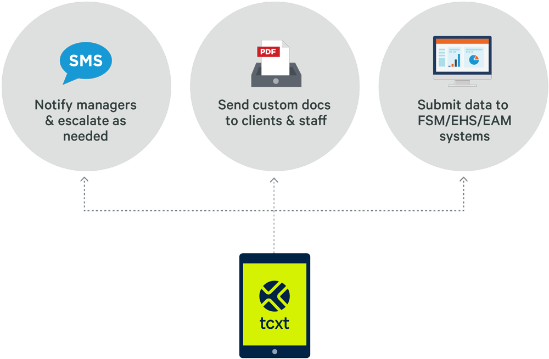
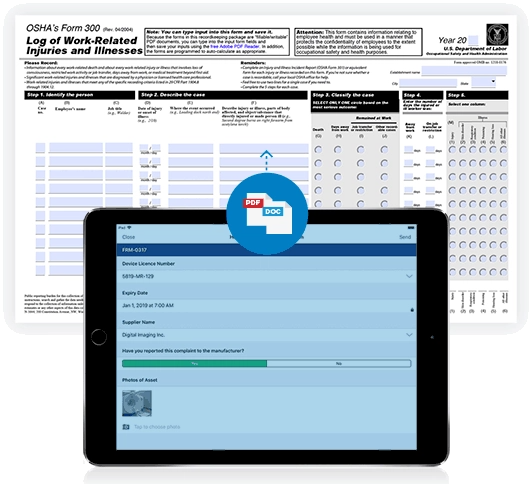
Quickly generate powerful and complete ServiceMax work records
Embed rich media and GPS data into work records to build detailed reports and proof of work completed. Populate multiple custom documents with mobile forms data – with complete control over formatting and content.
- Fully integrated dynamic work records into ServiceMax
- Rapid and easy design of custom documents
- Re-use document templates with different forms, reducing repetitive building of custom documents
- Populate multiple custom documents (PDF, Word, CSV) with a single form submission
- Simplify processes for environmental, health, safety, and quality compliance reporting
Ready to unleash productivity?
Book a 15-minute chat to learn how you can make TrueContext work for you.

