
Feature Spotlight
Mobile search
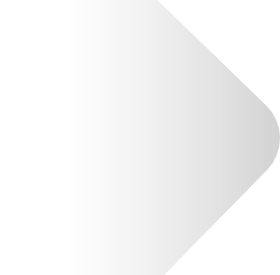
FEATURE
HIGHLIGHTS
FEATURE HIGHLIGHTS
- Find contextual information fast
- Continue in-progress forms
- Streamline your workflows
THE PROBLEM
It can be difficult to view details of a completed work order from the past and finding historical contextual data can be a challenge. The result is lost time and money. To get the information they need, workers have to call the office or reference old paper forms. They might even access in-house systems of records to retrieve information from past site visits for context surrounding completed work.
Not being able to see a completed work order, results in:
- Extra strain on the back office with frequent ad hoc requests for information and context
- Uncertainty about previously completed tasks
- Data not being housed in an in-house system that’s accessible from the field, or the data itself isn’t structured in a searchable or readable way
Another issue is field workers being unable to continue work on an in-progress work order creating:
- Duplicated work and delays if paper forms are illegible or lost or if jobs are interrupted
- Issues when completing work orders that require repeat site visits and multiple technicians
- Problems handing off or continuing work in progress
OUR SOLUTION
The mobile search feature, when enabled, allows technicians to search for previously submitted forms on the ProntoForms mobile app. Technicians can find complete or incomplete forms to check job site history or continue an existing job. Technicians can select previously completed forms to read or edit them (if permitted). This not only gives field technicians a full contextual picture of the previous work performed, but also delivers information needed to carry out their tasks without having to waste time sourcing paper documents.
You can also incorporate search into your workflows to enable your techs to find and continue working on an in-progress work order if you are using our Teamwork functionality.
The mobile search feature lets you:
- Enable or disable which forms are searchable from the admin portal
- Search customized form submission names
- Set additional search parameters for Submission State and Dates
- Maintain a list of a mobile user’s last ten searches
- Claim incomplete/unassigned Teamwork-enabled forms
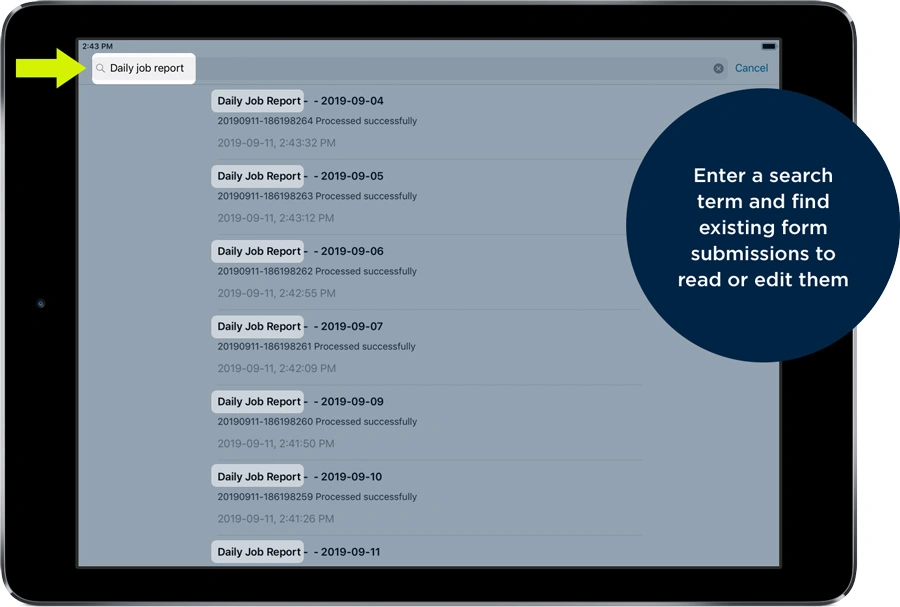
Ready to unleash productivity?
Book a 15-minute chat to learn how you can make TrueContext work for you.


