
Speed up revenue recognition with on-the-spot invoicing
Eliminate billing delays and errors for improved cash flow
Jobs are not completed in the field. Accurate invoicing can take as much time as delivering service on site.
east
Optimize your billing process with invoice automation.
Even after a job ticket is closed out, work is not done until service is converted into revenue. On top of their regular workload, technicians are also burdened with paperwork for invoicing. So, when jobs pile up, field workers are forced to prioritize service – leading to billing delays, a high DSO (days sales outstanding), and potential cash flow issues for the business.
$1M
higher cash flow due to faster billing
$300K
In process improvement savings
Accurate, real-time invoicing
Reduce billing periods from weeks or even months
How TrueContext improves cash flow and reduces cost through invoice automation
Problem
Technicians often file reports manually, summarizing the work completed and inventory consumed on the job after the service is rendered. This is not only time-consuming but also error prone as field staff work from memory. As a result, organizations face billing delays that impact revenue generation, DSO, and cash flow.
Inaccurate invoices also cause discrepancies in labor and parts, leaving businesses at risk of undercharging customers. Client satisfaction is also affected by erroneous invoices.
Solution
TrueContext automates invoicing by making it part of the workflow. As a technician closes out a ticket, the platform generates an invoice based on data entered into the form, dramatically increasing accuracy and eliminating the repetitive task of manually entering the same information into a different software.
The invoice can be sent directly to the customer or submitted to a supervisor for approval as the technician leaves the site, cutting billing times from months to real time.
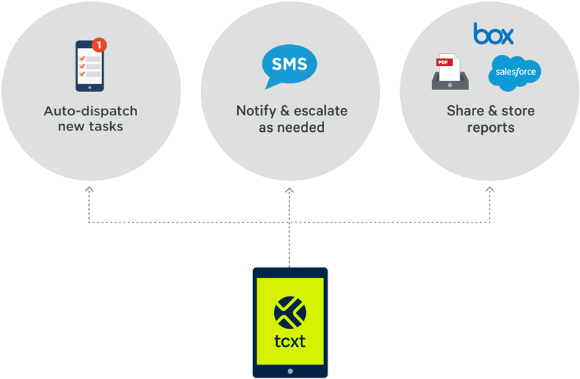
Data destinations
Control where data is sent when a form is submitted. Data is automatically routed to the chosen service in the format of your choice, making data sharing and storage an automated process.

System integrations
Out-of-the-box (SharePoint, Salesforce, etc.) and REST API integrations make it easy to share information across your field operations. Data captured into TrueContext does not need to be re-entered. Instead, enterprise records are synced automatically.
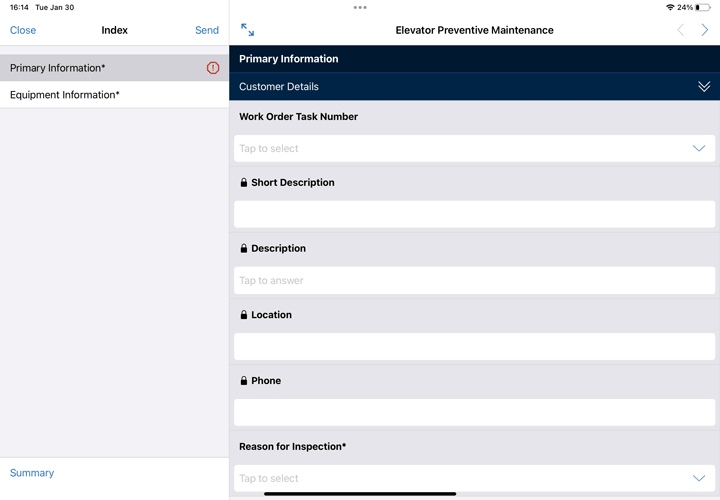
Data sources
Also known as look ups, data sources allow you to upload information to TrueContext and auto-populate answers on a form. Save typing, reduce errors, and ensure that your invoices make it to the right people.
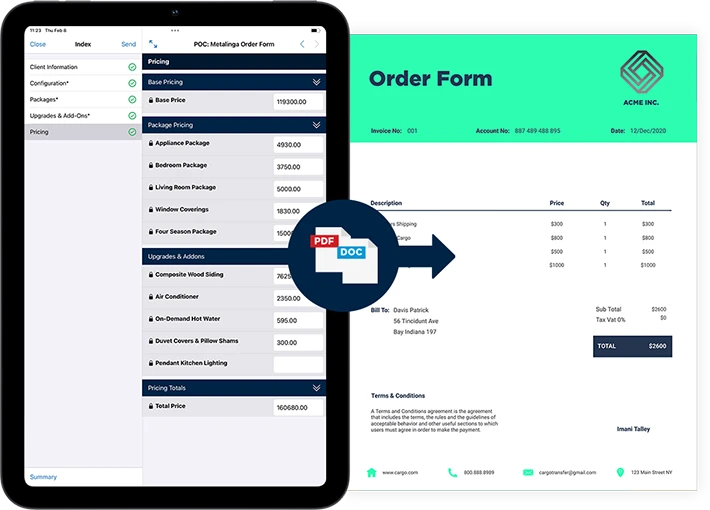
Output documents
Set up professional documents, such as PDF, Excel, and Word as automatically generated outputs when forms are submitted. Internal-use files such as job reports and customer-facing documents like invoices can be automated from a single form submission.
Increase productivity, efficiency, and accuracy in the field
Book a 15-minute chat to learn how you can make TrueContext work for you.


