
Feature Spotlight
Camera to text
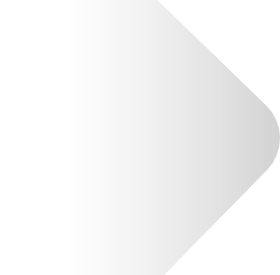
FEATURE
HIGHLIGHTS
FEATURE HIGHLIGHTS
- Streamline form completion
- Record complex character strings quickly
- Prevent data entry errors
THE PROBLEM
Accurate data collection is core to compliant and detailed recordkeeping. Despite this, key information on equipment placards, labels, or signs can be a challenge to capture. Serial and model numbers typically comprise of dozens of characters that are cumbersome to input into mobile forms. In some cases, text strings might even be handwritten or in hard-to-reach places.
- Useless replacement parts brought on-site for incorrect equipment model numbers
- Lost information when technicians switch between workflow apps
- Project or work order delays due to re-entered data and duplicated work
- Hidden errors lying dormant in submitted forms that re-emerge later as costly mistakes
OUR SOLUTION
With the camera to text function, field technicians can now capture complex information by simply taking a photo. Once a photo is taken, field technicians tap to select individual words, sentences, or entire blocks of text for each field. The selected text can then be reviewed and inputted directly into the form without switching apps.
- Utilizes state-of-the-art optical character recognition (OCR)
- Does not require a network connection
- Camera to text’s ROI can be tracked with ProntoForms’ integrated analytics BI software
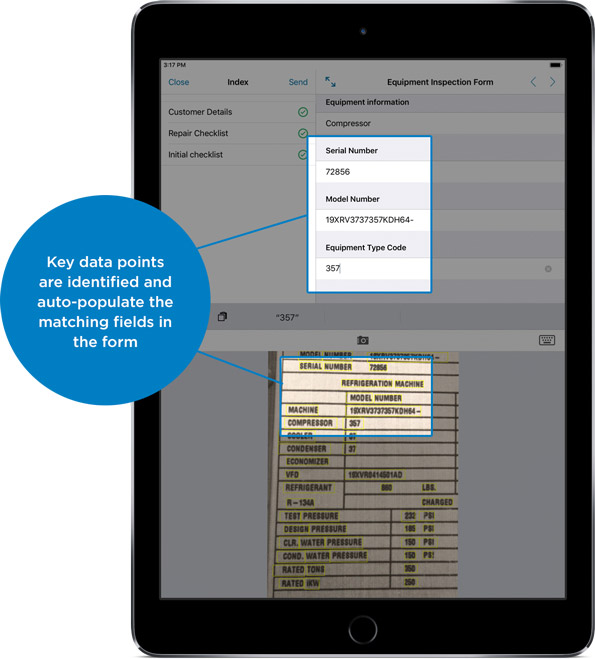
Ready to unleash productivity?
Book a 15-minute chat to learn how you can make TrueContext work for you.


