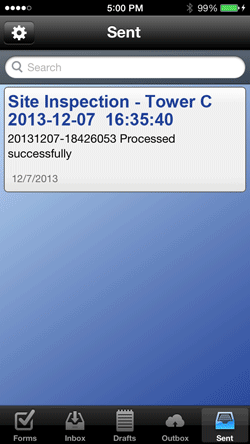The ProntoForms customers asked for it and we delivered. Introducing the new Sent tab for the ProntoForms App, a convenient way for mobile users to instantly verify and access the forms that they have submitted from the field.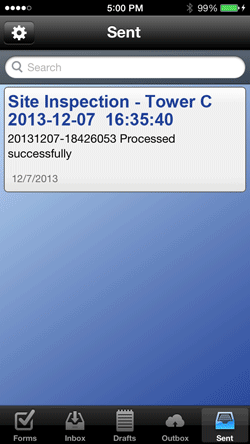
“We have heard from our mobile users that fast and easy access to submitted forms is very important. With the introduction of the Sent tab, users have full visibility of their form submissions, and can quickly view and share them in multiple formats,” said Glenn Chenier, ProntoForms VP of R&D.
Simply click on the Sent tab within the ProntoForms App and you can view your forms submitted during a given period. This is especially handy for checking on the processing of form submissions. It also allows you to view data record documents without leaving the ProntoForms App. Tap on the name of a sent form and you can view it in PDF, Word or HTML format.
“We have made these features available without compromising customer administrators’ ability to limit what field users can see and do. Administrators now have more control over the ProntoForms mobile app.
Part of this admin control is the ability to modify the mobile tabs App experience for field users. From the Web portal, you can re-organize the mobile tabs and decide which tabs are available to field users – and which are not available at all. For example, if a field user is submitting proprietary information, admins may not want the user to have access to the sent form data.
To enable the new mobile tabs, including Sent tab, make sure you have the latest version of the ProntoForms App, and simply make it live for mobile users by configuring it from within the ProntoForms Web Portal.
Check out these helpful articles:
Customizing the Mobile App Tabs
Got an opinion or a suggestion? Email blog@prontoforms.com.