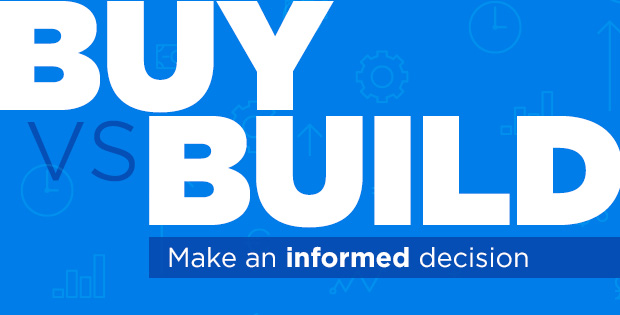
Management and IT have wrestled with the question of build versus buy since desktop computers first made their way into offices in the early 1980s. On the surface, while it may look like building an in-house proprietary app such as one used to create mobile forms to collect and/or leverage field data in Salesforce is the ideal option, upon further examination, building your own mobile forms solution for Salesforce can backfire. Spectacularly.
We want to help save you time, money, and sleepless nights. Here are a few reasons why you may want to go with a reputable SaaS solution to build your mobile extension for Salesforce.
Pitfalls of the ‘Build Your Own Solution’ approach
Yes, you can leverage Salesforce Flow and Process Builder to automate manual data entry and business processes, but if they aren’t configured correctly, you’ll find this extremely difficult to manage and course correct. The end result? A massive failure despite all of your hard work.
Beyond this, these tools just won’t cut it if your technicians are managing complex workflows. You need a mobile extension to better meet the needs of your field service technicians.
While the Build Your Own Solution (BYOS) path sounds thrilling to embark on, it isn’t without its challenges. Building a mobile extension from scratch for use with Salesforce can prove tricky.
A mobile forms solution for Salesforce built in-house:
- Is costly to build and maintain. It’s a significant investment to build your own software. Once you start looking at the cost of design, development, testing, and maintenance, you start to see how it all adds up. This amount doesn’t take into account any changes you may need to make along the way. Going with a third-party builder adds extra complexity. Once it’s built, it’s on your team to maintain it. Do you have sticker shock yet?
- Takes time to build. A pre-made mobile extension reduces your time to value if you need to solve a business-critical problem rapidly or wish to increase your digital transformation efforts.
- Can quickly become outdated. This case is especially true with the frequent Salesforce releases that have been known to break extensions.
- Requires advanced skills. Most admins can’t build a full solution on their own. This is the reason Salesforce apps exist, as they fill this knowledge and skills gap.
A case of builder-beware
One example of this kind of failure is the story we heard about a facilities management company that had taken the BYOS route only to face many issues that caused them to change course.
- Borked apps. Many of the features of the mobile apps they developed didn’t function on their employee’s mobile devices. When it comes to field service, having a broken app, while your team is on the job and not knowing when issues will be resolved isn’t an option. Add to this productivity fail, the potential loss of revenue, and poor CSAT results, and it’s easy to see that the risks are great.
- Increased pressure to support. Internal resources were strained by ongoing and growing support requirements.
- Rising complications. Hosting redundant and secure data centers to manage form submissions was complicated and expensive.
The company quickly realized that they should remain focused on their core capabilities and go with a mobile app solution from a reliable partner.
Reasons to invest in a ready-to-install app on the Salesforce AppExchange
A strong argument can be made for purchasing or subscribing to a professionally built extension for Salesforce like the one ProntoForms has developed. Here are a few key reasons why this option is the way forward for many organizations.
- Cost. You cancount on gaining a positive ROI when you choose a solution that has already been tested, adopted, and loved by other organizations.
- Time. Your internal teams can remain focused on their pressing tasks and have time to take on additional projects better aligned with their skillsets and passions.
- Maintenance. You gain a dedicated partner that’s constantly monitoring and adjusting your extension based on Salesforce’ update cycle in a timely manner. This eliminates the need for your team to be continually monitoring and/or maintaining.
- No advanced skills are needed. With low-code platforms, it’s easier than ever to obtain a mobile extension without assuming the pain of training and the time sink of trying to figure out how to program your way out of a paper bag!
- Trusted Salesforce partner. All apps listed on the Salesforce AppExchange go through a through vetting process. This means you can trust these apps deliver on their promises and meet Salesforce’s high security standards.
Why choose ProntoForms?
Deploying a professionally built mobile app extension like the one we’ve created helps you avoid sinking time, money, and resources into an in-house developed mobile application. Not to mention the continued cost and energy in keeping it up to date and maintaining it.
Delays, potential complications, using outdated versions—you name it, may arise during a build process. Since ProntoForms has a packaged yet customizable mobile extension, it’s simple to deploy it within your organization, regardless of your company’s size.
We’ve been perfecting our craft through our work and relationships with diverse industries and custom-built projects. Over 3,500 businesses, from SMBs to large enterprises, have chosen our technology because of the breadth and depth of our solution’s capabilities, including the fact that ProntoForms mobile extension for Salesforce:
- Works on all operating systems
- Is cost-effective and easy to set up
- Seamlessly integrates with cloud services and a host of other back-office systems, as well as analytics platforms
- Works online or offline
- Has the rich, robust data collection features needed to dramatically improve field data collection
Over the years, we’ve noticed that many of our customers have considered building their own solutions and have decided to forego these plans after weighing the costs vs. benefits involved. The answer to whether to build or buy is easy when you look at what ProntoForms delivers.
Lenny Cumberledge, Field Service Director at GOJO has used ProntoForms and Salesforce for the company’s Purell dispenser site assessment and installation workflows. In a session at EMPOWER’20, he mentioned that for many companies, “especially those whose business relies on great frontline work and service delivery, using ProntoForms will provide a lot of value.”
Lenny was astonished at how easy and fast it was to get his first form out the door. He built a basic site assessment form in a few days and rolled it out to a handful of field service representatives. Word got out and before he knew it, it was being used before they had a formal implementation launch. Lenny said that “I wish a lot of our deployments of software were that easy!”
If you’d like to learn more about our mobile extension for Salesforce or how ProntoForms integrates with Salesforce, Salesforce Field Service, Salesforce Maps, and a host of other commonly used back-office systems and cloud services, visit us on the Salesforce AppExchange or contact us for a demo.



