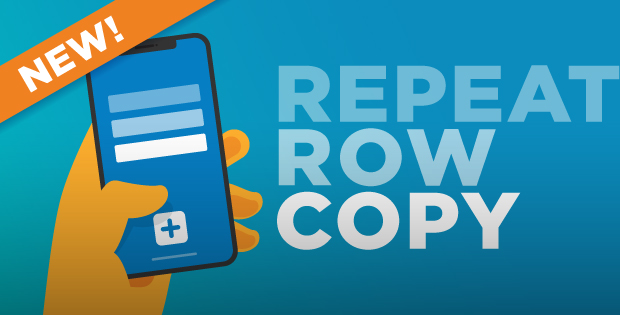
Field technicians and field engineers need all the help they can get. Their work is only growing more complex and plentiful. ProntoForms’ aim is to equip them with the digital tools they need to complete their work efficiently and effectively. To this end, we’ve launched a new feature that’s going to save them valuable time and reduce data entry errors, especially during inspections.
Introducing Repeat Row Copy.
The situation
When using Repeatable Sections, there’s often the same, or very similar entries in table rows, particularly for inspection use cases.
Take for example, a technician that performs a floor-by-floor inspection. The tech may be re-entering the same data and just varying the serial numbers of the equipment they’ve inspected. Entering all the answers from scratch for every single row, despite only minor differences, is time-consuming.
The solution: Repeat Row Copy
We’ve added an action where users can select a Repeatable Section row and copy the data from that row into a new one.
With our new Repeat Row Copy feature, users can now create a new row based on the previous Repeatable Section row and edit the few answers that differ. The feature opens the repeatable row sub-form and populates it with the answers from the original row, except for:
- Attachment answers. These are not copied.
- Timestamp and geostamp answers. These are updated with new values based on the current time/location.
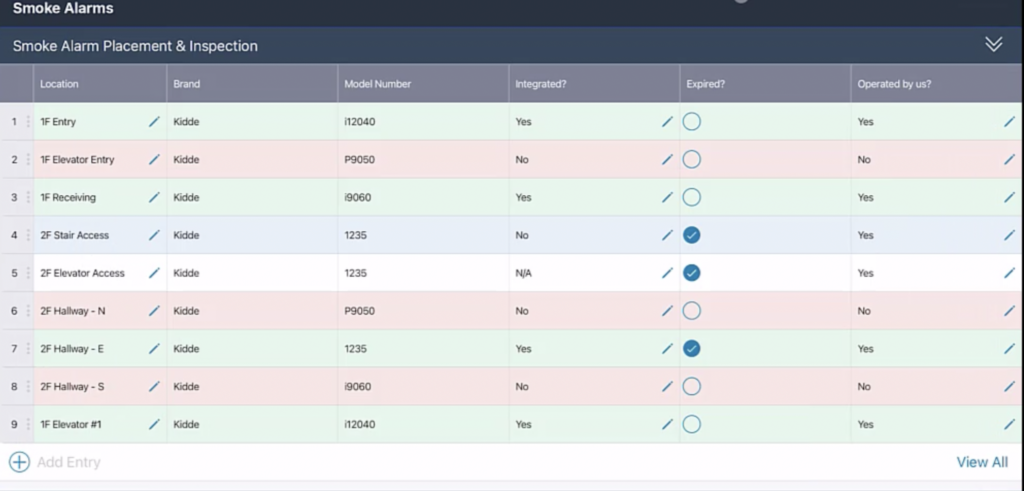
The benefits gained from using Repeat Row Copy
With our Repeat Row Copy feature, technicians no longer must re-enter duplicate data. This saves them a massive amount of time and frustration. Repeat Row Copy allows them to move faster on inspections and be more accurate because they don’t have to copy long strings of data. They simply need to edit the differences between rows.
- Increased efficiency in the field? Check.
- Greater time and money saved for your organization? Check.
- Higher probability of data accuracy? Check.
Two sample use cases
Here are two sample use cases to illustrate how this new feature will help you transform your processes.
Installation
We’ve seen that our customers often use multiple pieces of the same equipment when they install a full system. Take for example the installation of smoke alarms. The field technician often repeats the same steps over and over again. There’s the task of recording the location, serial number and other identifying information as well as going through and documenting they’ve followed these repeated steps. These steps are often represented in ProntoForms as button group questions of Yes/No/N/A. The only variance involved with the information being captured is the serial number and location. Even these two data points may vary by only one or two digits.
With Repeat Row Copy, data entry during the installation process is streamlined, reducing the effort and time required from technicians, and increasing their job satisfaction. In addition, your company can now better ensure accurate information is entered into ProntoForms.
Inspection
Inspection is another use case where the Repeat Rows Copy feature shines.
Say a field tech is tasked with counting the number of soap dispensers in a building. Each floor is considered as a repeatable page. In many cases, the only item that the field tech changes in their data capture is the floor number.
The issues they discover, placement, and counts are the same from floor to floor. With Repeat Row Copy, by filling out the first floor, the ability to clone the repeatable page to another is a huge time saver.
Learn more about Repeat Row Copy
Enabling Repeat Row Copy will reduce the data entry requirements by multiple clicks, increasing speed of data entry and therefore, help you gain a positive return on your investment.
For more information on the Repeat Row Copy feature, and how to configure it, please visit our Product Documentation Portal.



