While clunky laptops might work for office workers, fieldwork requires durable and straightforward devices to get the job done. If you are considering — or have already deployed — mobile devices to the field, congrats! While there are many types to choose from, iPads are an excellent choice due to their fast processors, large screens, and touch capabilities. This leads one to wonder how iPad form creator software can help ensure work is done efficiently.
As the cherry on top, iPad form software, like TrueContext, have out-of-the-box integration with FSM systems and features that kick butt. These capabilities ultimately enable easier data collection, more efficient technicians, better customer service, and more auditable records — all on the iPad.
Need more?
Don’t go the distance with filter by location with our ipad form creator software
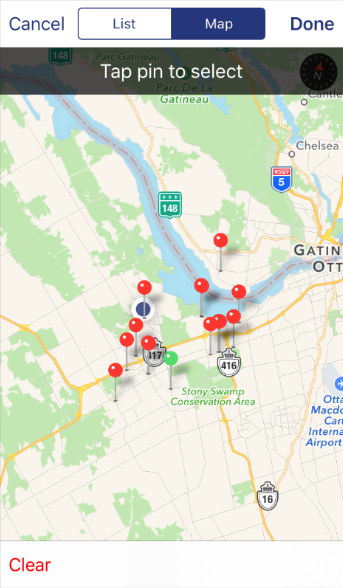
Let’s start with an example. Say a field tech knows there’s a work order or task nearby that needs to be done but is not sure of the exact address. Filter by location alerts them of job sites nearby on a map without typing anything into the iPad native Apple Maps.
A good form software will mark jobsites on a map. This gives technicians the ability to plan their day more effectively. On the iPad, this is especially worthwhile as technicians can easily select the pins and see a wider map of possible job sites thanks to its large screen.
Filter by location doubles as a valuable scheduling tool. Address pins can be dispatched to field teams along with priority notes, so they know where they’re needed, and when they need to be there.
There’s no place like home (page pinning) when you create ipad forms

Do your teams have forms they frequently use? Reduce search time and pin commonly-used forms to the iPads’ homepage for easy access. Pinned forms for iPad should mimic the look and feel of an app while maintaining iOS design principles that ensure visual consistency. (Psst, TrueContext does.) This capability allows techs to open frequently-used forms instantly, which saves valuable time in the field, and ensures technicians use the right form every time. This feature requires TrueContext for Windows 10 5.0 or higher, or TrueContext for iOS 7.6 or higher.
Split personality? No, it’s split view on the iPad!
iPads truly shine with the split view feature. With form software like TrueContext open on one side of your tablet, you can open a second cloud app on the other side. View PDFs from previous form submissions, or, for example, reference offline MSDS forms.
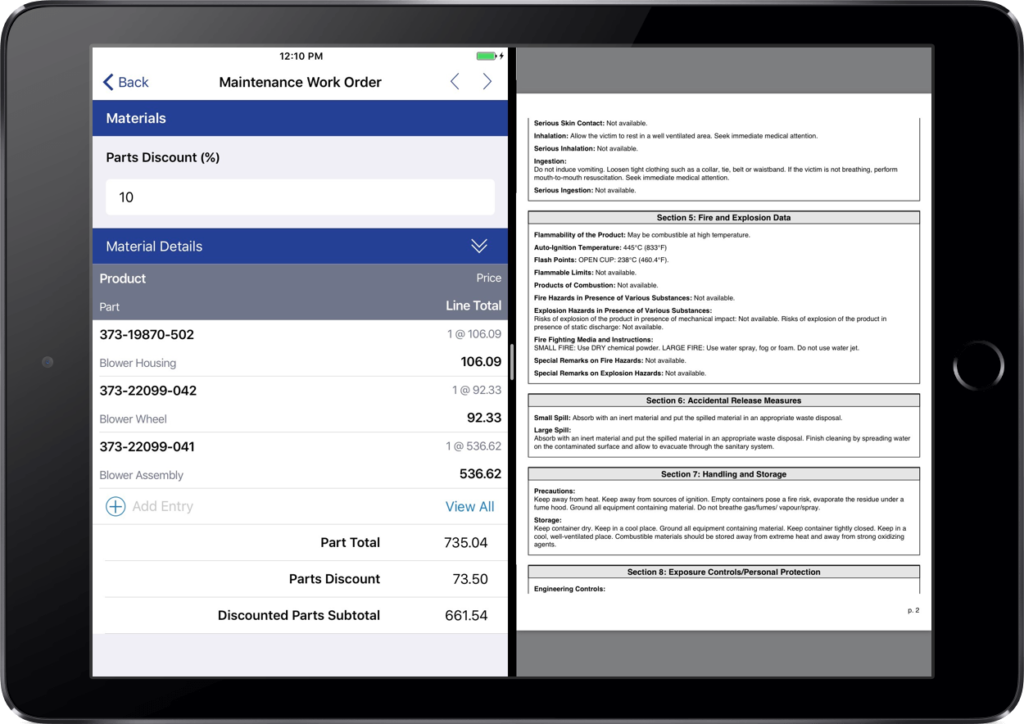
Rich media (that just might make you rich)
A picture is worth a thousand words and with the iPad Pro‘s 12-megapixel camera, 4k video, document scanning, and integrated photo geotagging, technicians can snap ultra-detailed photos that provide important visual context for inspection or safety reports.
Take Cooke Aquaculture, the biggest Atlantic salmon producer in North America, for example. The iPad’s easy photo capture allows them to take pictures of broken or aging assets.
This enables technicians to shave time off their asset inspections and create rich documents that are easy to understand and action by the back-end office team. Ultimately, Cooke Aquaculture was able to generate $2.16M per year in savings with TrueContext and iOS.
Do more with your field iPads with TrueContext’s iPad form creator software
An iPad app builder that allows you to create forms for iPad enables teams to perform data collection efficiently and accurately. With the right form software, they can take advantage of all the capabilities iPads have to offer in the field.
So, are you ready to equip your technicians’ iPads with the best field service form software in the biz? TrueContext offers powerful form capabilities and robust system integrations for iPads right out of the box. Our iPad form creator software is second to none for the results we help field service organizations achieve.



