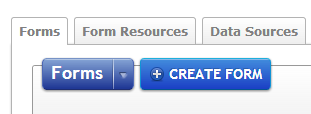 Creating and configuring a mobile form from ProntoForms may seem like a daunting task. But it’s really not. Our Creating and Configuring Mobile Forms easy-to-follow support article takes you through each step of the process.
Creating and configuring a mobile form from ProntoForms may seem like a daunting task. But it’s really not. Our Creating and Configuring Mobile Forms easy-to-follow support article takes you through each step of the process.
The magic of creating & configuring mobile forms
The magic of mobile form creation is that you can build just about any type of form for any type of business. Popular ProntoForms mobile form features such as signature and photo captures, as well as time and GPS stamping, allow your business to collect key sign-off and data right on your smartphone or tablet.
Forms are created via the Web-based Form Builder. It features drag and drop functionality, making for a strong user experience. So whether you’re looking to create a simple work order or an in-depth equipment inspection form, you can do it yourself with the Form Builder.
Power up your mobile forms with Data Destinations
In addition to adding various ProntoForms industry-leading features to a mobile form, you can also link data destinations (ex. Dropbox, FTP, SMS, SharePoint, etc) to a form. In other words, once the form is created and ready for data collection on a mobile device, the data collected can then be submitted to multiple data destination types.
Finally, creating and configuring forms isn’t confined merely to paying customers. ProntoForms offers a fully-functioning 30-day free trial that lets you try form building for yourself.
ProntoForms for BlackBerry
Got an opinion or a suggestion? Email blog@prontoforms.com.



