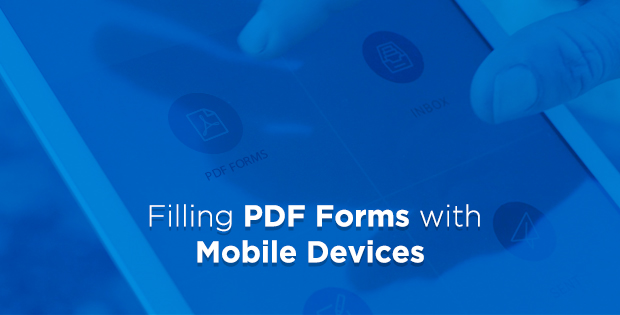
Sometimes, completing a PDF on a mobile device is inevitable. It bounces from email to email, getting filled and signed off on by various parties, and then – hopefully – the last version is manually saved into a cloud folder, and forwarded to whoever else needs to see it.
Filling out forms on mobile devices & using PDF forms for mobile devices
Filling actual PDFs on mobile devices, however, is impractical: they’re built to represent a paper document that has to show all possible question and answer combinations that represent the situation in the field. Unlike a made-for-mobile data collection solution, the nature of a static PDF means it cannot adapt its questions or embedded data to a situation, so technicians are left to scroll across full-sized PDFs on a screen a fraction of the size.
It’s important to consider not only the end document, but how it will be filled out, and the journey it takes. Made for mobile forms are the perfect compliment to a workflow that requires the end document to be a beautifully customized PDF or printed document. Rather than technicians having to navigate a paper form on a screen a fraction of the size of the original page, providing them with a mobile-native form app that automatically fills custom PDFs streamlines data collection without compromising the practicality in mobile solutions. Filling out forms on mobile devices has a simplicity that streamlines your processes.
Deploying forms for mobile devices: An example that follows from filling out forms on mobile
One great example of the flexibility of mobile data collection is the deployment of mobile forms by PG&E. Yamina Hibbard spoke of their rollout in an interview, and one of her technicians’ biggest concerns was usability: they wanted a solution that was easy to adopt, with readable text and easy-to-use buttons. In contrast to filling PDFs on mobile devices, where a technician would have to use clunky, outdated, made-for-desktop controls on a pocket-sized screen, a made-for-mobile solution has easy-to-read text, large buttons, and adapts to suit the data that needs collecting, rather than a user having to search for the right form for the situation.
Teams often fill PDFs on mobile because they need their completed form to match a very specific PDF document. The best made-for-mobile data collection solutions, however, are able to automatically populate any number of custom PDFs, along with whatever other data formats or systems are required, depending on the data entered into them – easily creating documents suitable for access by governing bodies, customers, managers, or back-office systems.
Filling PDF forms with mobile devices doesn’t mean having to give up the best made for mobile has to offer. Take your forms mobile in every sense, without sacrificing the custom PDF outputs you need.



