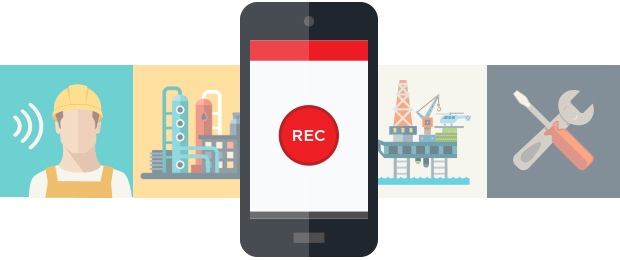
Here are recordings of a two Bauer BG 28 drilling rigs, commonly used on oil rigs:
Listen to the first.
Now, the second.
Based on how they sound, does either need maintenance? Write your guess in the comment box below.
Employees performing rig inspections can usually tell if a piece of equipment is running properly, just by the sound it makes. But how a machine sounds is difficult to describe. That’s why recording the sounds of your equipment during rig inspections can help employees better convey their findings.
ProntoForms allows field workers to capture the sound of each rig machine and effortlessly attach the file to rig inspection forms. That way, anyone reviewing the findings can instantly grasp how the machine sounds without having to rely on the employee’s ability to describe the sound in words.

To learn more about using ProntoForms audio capture feature, check out this article.
Capture and compare rig inspection recordings
Rig inspections can be enhanced dramatically using smartphones and tablets to capture the sounds of those machines inspected. Comparing sounds over time can identify wear and tear between new machines and those needing repairs. Different sounds can also signal that fluid levels are low and need refilling.
Ideally, you’ll want a point of reference to compare recordings. Depending on your rig, a great place to start is recording the sound of any newly installed equipment and use that as a baseline to compare future recordings.
Monitoring equipment sounds can help your company reap tangible business benefits:
- Enhanced site safety inspections and compliance data
- Reduced costs through identifying the need for preventative maintenance early instead of paying to replace the entire machine when it fails
- Improved rig production capacity through keeping machines in optimal condition
There’s a lot to be gained from listening. But first you need to know what to listen for, and how.
What to listen for
Obviously, this will vary with each machine. Industrial Equipment News recommends “train[ing] everyone that walks the plant floor to look and listen for the warning signs.” You’ll need to educate your staff on what each piece of equipment should sound like and common problematic sounds to listen for.
Listen carefully
There are lots of different things to keep in mind when listening for abnormalities. But for starters, those comparing inspection recordings should play back each recording at the same volume, and those conducting the inspections should try to prevent background noise from corrupting each recording.
There’s a lot you can learn from the sounds of your rig equipment – you just need to listen. And ProntoForms can help.
Liam OhUiginn contributed to this article.




