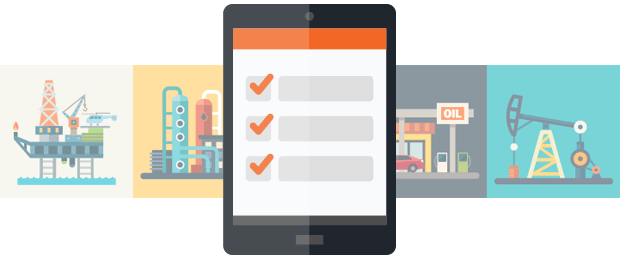Investing in technology for a paperless rig – transitioning from paper-based to digital data collection – is a hot topic among oil and gas companies. And it makes sense. Transitioning from paper-based to mobile collection of environmental, health & safety (EHS) data has helped businesses improve productivity, quality of service, risk mitigation and compliance.
Transitioning to a paperless rig requires a great deal of consideration, and should be done with the assistance of a sophisticated mobile solution provider like ProntoForms. If you’re ready to work together, here are the topics we’ll need to cover:

1. Device selection
To start, we’ll need to figure out what mobile device your employees will use to fill out their forms. Obviously, we’ll need to figure out whether your technicians will fill them out on phones or tablets. From there, we’ll need to identify your connection requirements, the rig environment your device will need to withstand, and if it needs to be intrinsically safe. We’ll also need to identify other operating systems your mobile solution will need to support.
2. Pick forms to mobilize
The forms selected should be a combination of the most used forms and forms that are often left incomplete or with other errors. A mobile solution could really help improve this process by making certain fields mandatory, and offering helpful dropdown menus instead of free-text areas.
3. Build your form data field list
This is the list of standardized fields across all forms. These fields need consistent labelling and must match the corresponding labels in other systems. You can use a process of reverse engineering to build the form with the correct data labels from day 1.
4. Embed your master rig information into the forms
When reviewing the forms, try to produce standard drop down menus and consistent answer choices to as many fields as possible. It makes sense to use integrated rig data so technicians can fill out the forms faster, which is why relevant data needs to be embedded into the forms at the outset.
5. Select business process workflows – no more cut and paste
Identify the field processes that require multiple interactions (e.g. approvals, decisions or directives) to be completed. The processes will be completed faster once you’ve mobilized the forms associated with them – leading to improved field productivity. The idea is that employees should no longer have to type the same info twice. No more cut and paste.
6. Prep for testing
Take time to consider which employees are needed to give input and feedback on the forms. Pick both technical and non-technical users from multiple departments. A good idea might be to build a questionnaire into the mobile forms you’re experimenting with, so that people using the forms in the field can provide feedback on the mobile solution as they’re completing them.
7. Figure out where to store the data
Next, you’ll need to decide where the data is going to be stored. This involves figuring out whether you want to store the data as simple documents (e.g. PDFs), as raw data (e.g. .XML, .SML, or .JSON), or a combination of both. Use custom data labels to dynamically name your files for easy retrieval and auditing.
8. Analyze the data
After you’ve collected ample field data using your new mobile solution, it’s time to run the information collected through an analytics tool to learn from it. Analytics lets you use big data to track progress on EHS compliance and drill down to identify compliance challenges by region, work group, site or even individual employees. Additionally, analytics provide quick access to data that can be used to confirm compliance to address legal, regulatory or other requests from partners and/or management.
We’ll guide you through this process, from start to finish, to help you become the envy of your competitors.
Liam OhUiginn contributed to this article.