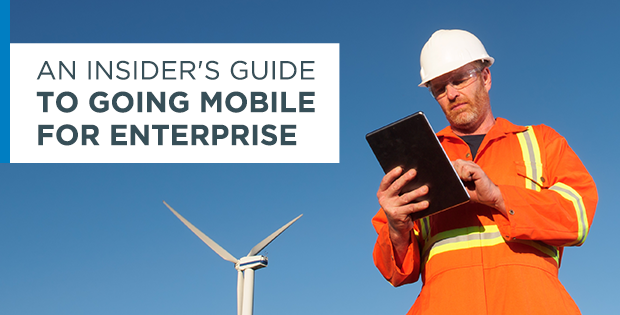Mobile form solutions make it easy for remote workers to collect data on a mobile device, access company data in the field, and automatically share the results with back-office systems, cloud services, and people. Integrated analytics systems can help companies improve efficiency, track KPIs, and continuously improve processes.
Enterprise companies require features that go above and beyond the standard data collection and sharing tools found in mobile solutions for Small and Medium Businesses. As such, we’ve evaluated the capabilities of no-code development platforms and mobile forms solutions through an enterprise lens, with a focus on advanced features, flexibility, customization options, maturity, and performance under real-world conditions, and discovered a few key capabilities to look for while evaluating vendors.
Mobile Forms App
Technicians in the field are the front line of your business. It’s important to enable them with the best possible technology to improve the quality and speed of their work. When evaluating vendors, look for native mobile apps designed for iOS, Android, and Windows to provide users with an intuitive user experience, no matter what platform they’re most comfortable with.
Another thing to look for in the mobile app is the ability to build out conditional logic that can dynamically change forms based on user input, including adding in-form video help, or EHS condition warnings when things go awry. Tables that adapt to screen and list size are also a key feature, allowing for easy review of total costs, man hours, or parts.
Form Builder
Forms have to come from somewhere, so whether you’re using a template or building from scratch, it’s important your form builder lets you map out complex business processes with ease. A drag-and-drop interface that reacts like a desktop app and enables version control for easy rollback lets you build and test with ease, and a single-page conditional logic builder allows you to review your mobile businesses process end to end in one place.
If you think you’ll be building large forms, save yourself time and ensure your chosen solution has bulk build & edit tools, allowing you to define repetitive form structures for re-use, and make changes to hundreds of questions with a single click.
Integrations & Workflows
Your people handle a lot of data every day, and you want to know it gets where it needs to go. Your mobile forms solution should enable technicians in the field to access the millions of cells they need to in the field without compromising the security of wherever the data is stored. By hosting your data externally in the systems your business already uses, you can also build integrations that ensure any updates from the field are automatically synced with your system of record.
A form submission can do more than update data, though; best-in-class mobile solutions can trigger any combination of powerful and flexible data workflows. Send an SMS to a safety manager when a near miss happens, forward customers an invoice via email to a customer, and push a PDF version of a completed inspection into cloud storage to maintain compliance records – all with a single tap.
Get the Guide
Choosing the right mobile form solution for your team can be challenging – there are so many providers, and they each offer something different. The Mobile Forms Buyers’ Guide gives you an insider’s look at what’s possible, and will help you ask the tough questions when you’re speaking to representatives and trying to decide what’s best for your team.