
Feature Spotlight
Repeatable Table Inline Editing
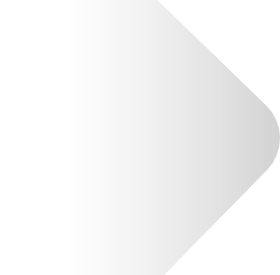
FEATURE
HIGHLIGHTS
FEATURE HIGHLIGHTS
- Saves technicians valuable time
- Cuts down on data entry errors
- Increases technician productivity
THE PROBLEM
Field technicians using ProntoForms are required to click multiple times when editing answers in a row within a repeatable section. Having to tap the row that opens the sub-form containing the data in the repeatable section row, then select the desired answer, update that response, and exit the sub-form took four clicks.
This was a lot of actions to be taken for something as simple as changing a dropdown answer in a repeatable section row. Navigating between different rows and sub-forms to edit a single answer reduces technician efficiency and causes frustration. In addition, your organization loses time and money because of this inefficient process.
OUR SOLUTION
Our Repeatable Table Inline Editing feature allows citizen developers/business technologists to configure specific answers in the Summary Table to be editable. This feature reduces the number of clicks required for technicians to edit data in a repeatable section. They simply need to tap on the ‘edit’ icon and update the answer.
Over the course of an inspection, installation, or other repetitive work, it’s common to see hundreds of rows of data being dispatched or filled in. Reducing the number of clicks required to edit data saves hours of work and frustration for field technicians. Another benefit gained from Repeatable Table Inline Editing is the improved accuracy of the data entered in a form.
Ready to unleash productivity?
Book a 15-minute chat to learn how you can make TrueContext work for you.


