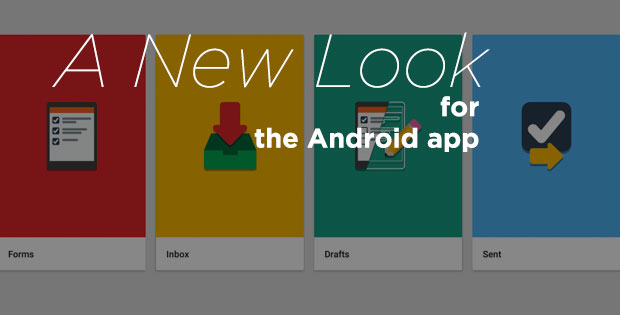If you use ProntoForms on Android, you will have noticed a few changes, including a completely new home screen. Our mobile forms for android have a new look.
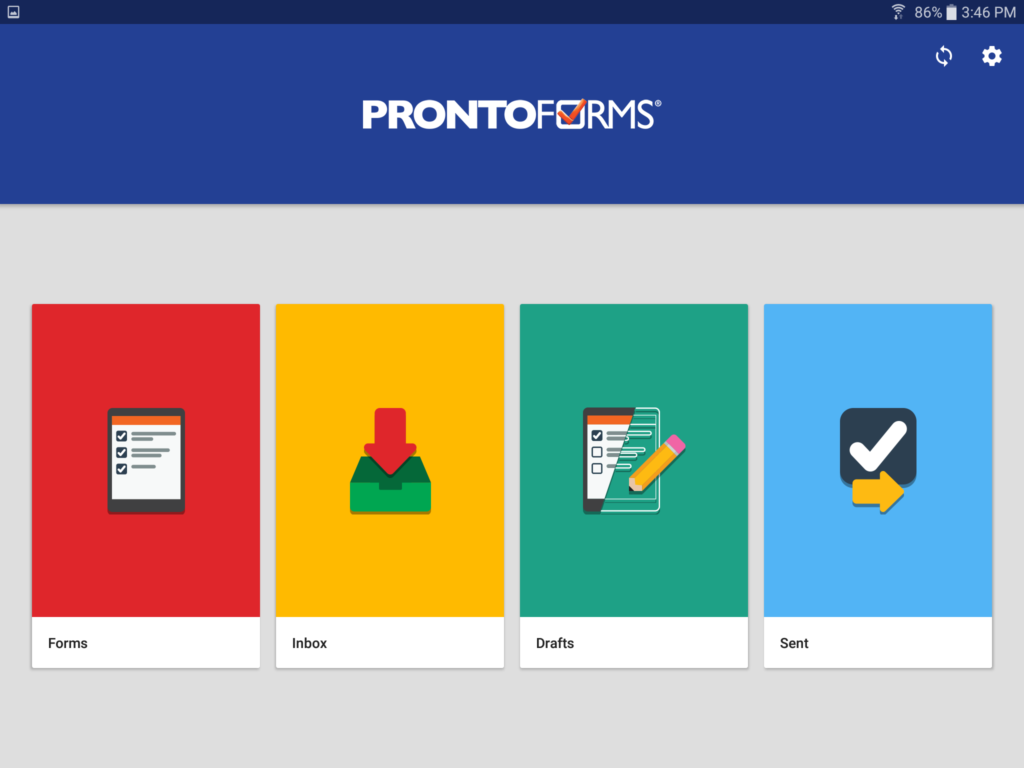
Discover ProntoForms’ mobile Android forms
This brand-new home screen not only complies with Google’s design requirements, but is consistent with the design of our iOS app. Offering a similar user experience across devices is something we strive for to ensure all users have the best experience possible, no matter what device they’re using.

Along with this new home screen comes a more intuitive user interface. There’s a new easy-to-find navigation drawer for quick access to Forms, Inbox, Drafts, and Sent items. The updated Android app gives you ample opportunity to include your company logo on more than just your home screen.

The phone version of the app now includes hamburger menus where they’re needed to make navigation easier on a smaller screen.

In-form navigation has been updated, making it familiar to cross-platform users. Use familiar swipe gestures to change pages, or tap the < and > icons at the top of the page.

The new interface makes it easy to select “Map” or “Satellite” views to show you where you are on a map. Use it to select your own location, or a site location. You can also tap and hold to drop a pin to save a new location.
ProntoForms Android Forms in Google Play

In case you missed it – our Android app was recently named a “Featured Work App” in the Google Play app store. This means that Google Play’s review team has recognized ProntoForms’ dedication to providing excellent functionality, usability, and design for our users. One of only ten Featured Work Apps as of this writing, this recognition solidifies our position as a leader in the space of mobile solutions for business.
An Android mobile form solution: A case study

Gateway Mechanical Services provides air conditioning, heating and refrigeration services throughout Western Canada and has 18 locations. When they came to ProntoForms for help, they were looking to reduce costs by replacing their paper-based system, improve customer service, and reduce errors in billing. Dave Herbert, IT Manager for Gateway explains: “In addition to costing us time and money, [our paper process] led to billing problems because of invoicing errors and a long delay between finishing a job and sending an invoice.”
Using ProntoForms on Android devices, Gateway Mechanical reduced data entry time by 400%, and improved cash flow by more than $1million due to faster, more accurate billing. All these improvements have resulted in more satisfied customers.
“We tried out ProntoForms, and it became clear early on that the solution was exactly what we needed,” says Herbert. “ProntoForms will help us accomplish our primary goal – to provide maintenance, construction, and other services in the most efficient way possible for our customers.”
Learn more about ProntoForms
Want to learn more? Give us a call to learn how we can help your business do more with mobile forms for Android.