Mobile forms from ProntoForms include a variety of features and functions that make life easier for field users. One such time-saver is the manner in which mobile forms can work seamlessly with contact information.
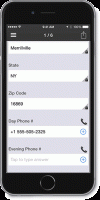 Populate contact info into specific form fields
Populate contact info into specific form fields
When a user is required to enter contact information into a form field, mobile forms from ProntoForms offers the capability to integrate telephone numbers and email addresses right from their mobile device address book. In a matter of seconds, a field user can input accurate contact information – without having to leave the mobile form application.
All you have to do is click the form field plus sign icon to access your device address book, select the contact and a phone number or email address (depending on the form field) will automatically populate a form field.
Launch a phone call or email from a form
Mobile forms from ProntoForms also enables users to launch a correspondence with a contact. Users can call or text a form field telephone number by clicking on the call icon. In addition, users can also email a form field email address by clicking on the envelope icon.
In other words, this functionality allows you to initiate a contact communication without having to navigate away from the ProntoForms App.
These helpful contact integration shortcuts are just a couple of quick and simple ways that mobile forms can help you be more productive in the field.
Check out this article for more information.
Danielle Morley contributed to this article.



